Viewing tiles with Firefox
Knowing the offsets of (potential) tiles, we can pick one (56057877) and extract the tile into a file:
./src/mp.py -c extract -o img/tile_56057877.cod --offset 56057877 dsatnord.mp
Then we get Firefox
1.5.0.9
and install it using (the 32 Bit version of) Wine. From
sunset.se
we can download
ls26.txt
and the installer for the Netscape plugin
ls26.exe
and run the latter with Wine. This results in a couple of files of
which only NPLS32.DLL (the actual plugin) is relevant for us. As
described in ls26.txt, we “Simply place this file in the plug-ins
directory of [our] 32-bit Netscape.” For Firefox running in Wine this
is ~/.wine/drive_c/Program Files/Mozilla Firefox/plugins/.
Now we can run Firefox using Wine and open a test image. It should show two white foxes. Opening the extracted tile should show a proper D-Sat satellite image as follows:
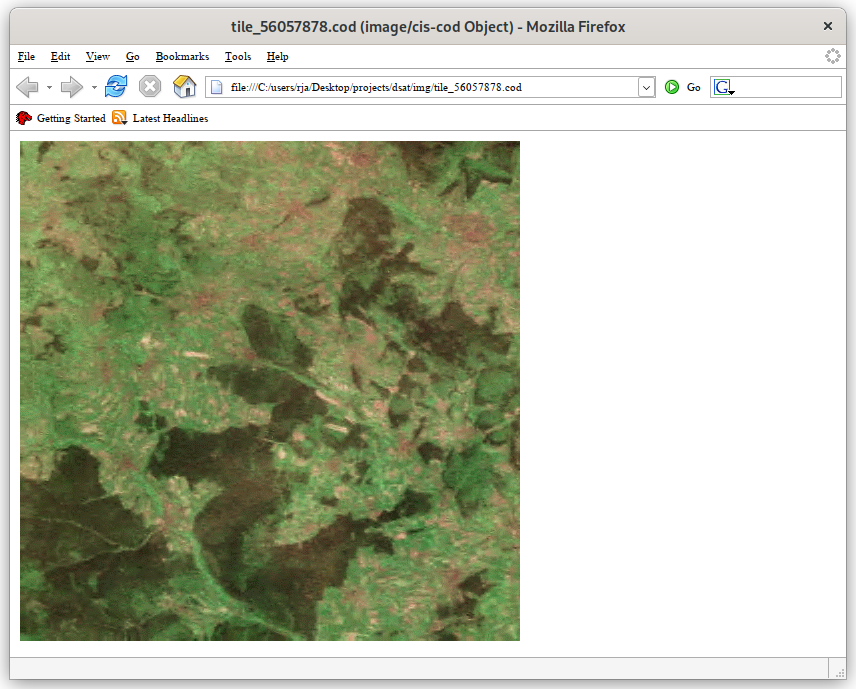
It works! :-)